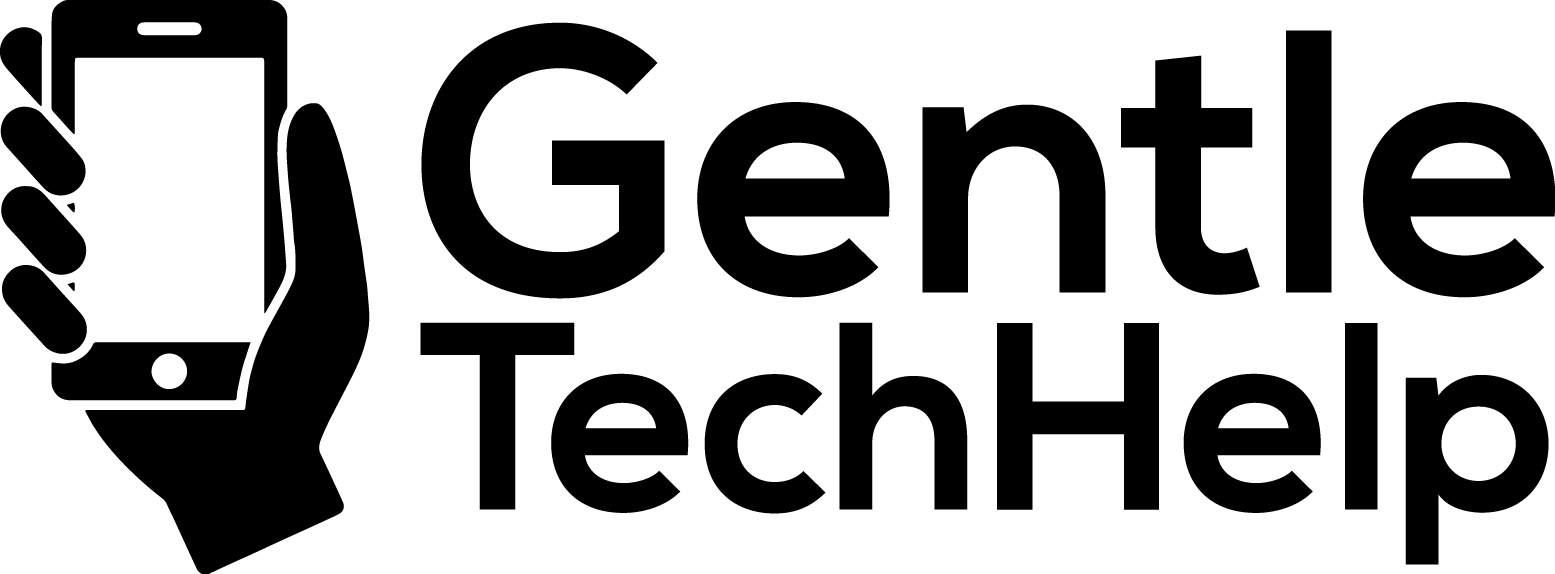You Aren’t “Stupid”! Technology is Complex and Ever Changing
With Gentle Tech Help, there is no eye rolling, no rushing through or using jargon.
Between the expensive and impersonal big store repairs, and repeatedly asking your family members for help, there is a personal “tech companion” option to get your digital life in order. Each client is approached at his or her own knowledge and interest level.
The process is to meet you right where you are and assist in the manner you prefer. If you wish to learn, we will talk about it in terms you understand and take it slow enough to write down. Or you can just hand the project over watch it get done. You, and your data, will always be treated with respect. The goal is for you to feel comfortable and secure with your devices doing just what you’d like!
Problem Solving
The number of frustrations you can have with a digital device is almost endless. Even if you can’t exactly explain what’s wrong, there is a path to getting it solved!
Traditionally, Apple and Microsoft devices and programs have been incompatible but that is changing quickly. The things you do on your PC can also continue onto your tablet or laptop and many of them can be used on your iPad as well!
Accessibility features on most devices can help ease your interaction by changing sound, sight and touch settings to best suit your needs.
Passages
When a loved one passes, we are often faced with a number of important practical tasks to handle within our grief. Dealing with another person’s computers and devices can feel as hard as going through their clothing but with much more complexity.
This becomes urgent when that person handled the financial matters. Prompt attention means that bills will continue to be paid on a timely basis. Online accounts can be changed to the survivors’ contact information so notifications aren’t missed. Many tasks that would have previously required in-person visits can be handled easily online.
Each person, no matter what age or health, should plan for the disposition of their digital information and devices just as carefully as their other assets. Accounts and passwords must be organized, safely. Important documents and photos, as well as private matters, should have clear locations. In addition, accounts of many kinds can be set up with secondary contacts to provide continuity. Good planning makes transitions easier for loved ones.
Organizing
Like a bursting closet, many computers are stuffed with duplicates and triplicates of photos and documents that aren’t easy to get to. Some important information may be on floppy drives, removable flash drives (also known as thumb, jump and stick drives), and old, unused computers.
Let’s bring everything together, put it in clearly labeled places that you can access easily and make sure it will be safely stored, even if the computer itself fails.
Learning
You don’t know what you don’t know!
Our phones do so much more than make calls. You can store emergency information like meds and contact numbers so that first responders can get that info quickly. Your phone has a built in flashlight feature. Your camera can be used to take a picture of your parking space to help you find your car in an airport lot. Did you know that there are free services which will contact someone if you go on a walk and don’t check back in?
All along the way, the relevant terms will be explained clearly. You can learn the difference between apps and programs and icons, or wifi, data, ethernet and Bluetooth connections. All questions are welcome.
IPads can show us movies, and also provide King County library books, online training courses and even free document printing!
Safety
Most devices have security software built-in but it can’t work unless it is set up correctly. Other free software adds extra security and piece of mind.
The biggest security risk of all is one you might not expect – a call on the phone. No tech company will ever call you to tell you about a virus, hacking or any other breach, even if they swear that they are from Microsoft or Apple. No message box that pops up with a phone number to call for service is ever legitimate. Every day, smart people lose thousands of dollars in scams. Gentle Tech Help clients can check in for a second opinion if they are approached in this way.
Getting What You Want
Smartphones, tablets, laptops and computers can be customized to each individual user. There are accessibility settings accommodate different hearing and vision levels.
Abundant paid and free entertainment options are available from HBO to Netflix, Hulu and PBS, NPR and BBC news.
The King County Library system is one of the most tech friendly in the country. You can get books, movies, and a huge library of training videos. Your own computer files can be sent to your local library and printed at no cost!